Gamification
Gamification activities have been supported since INDIeOpen version 3. For example, during a class we can launch a gamification activity to interact with our students.
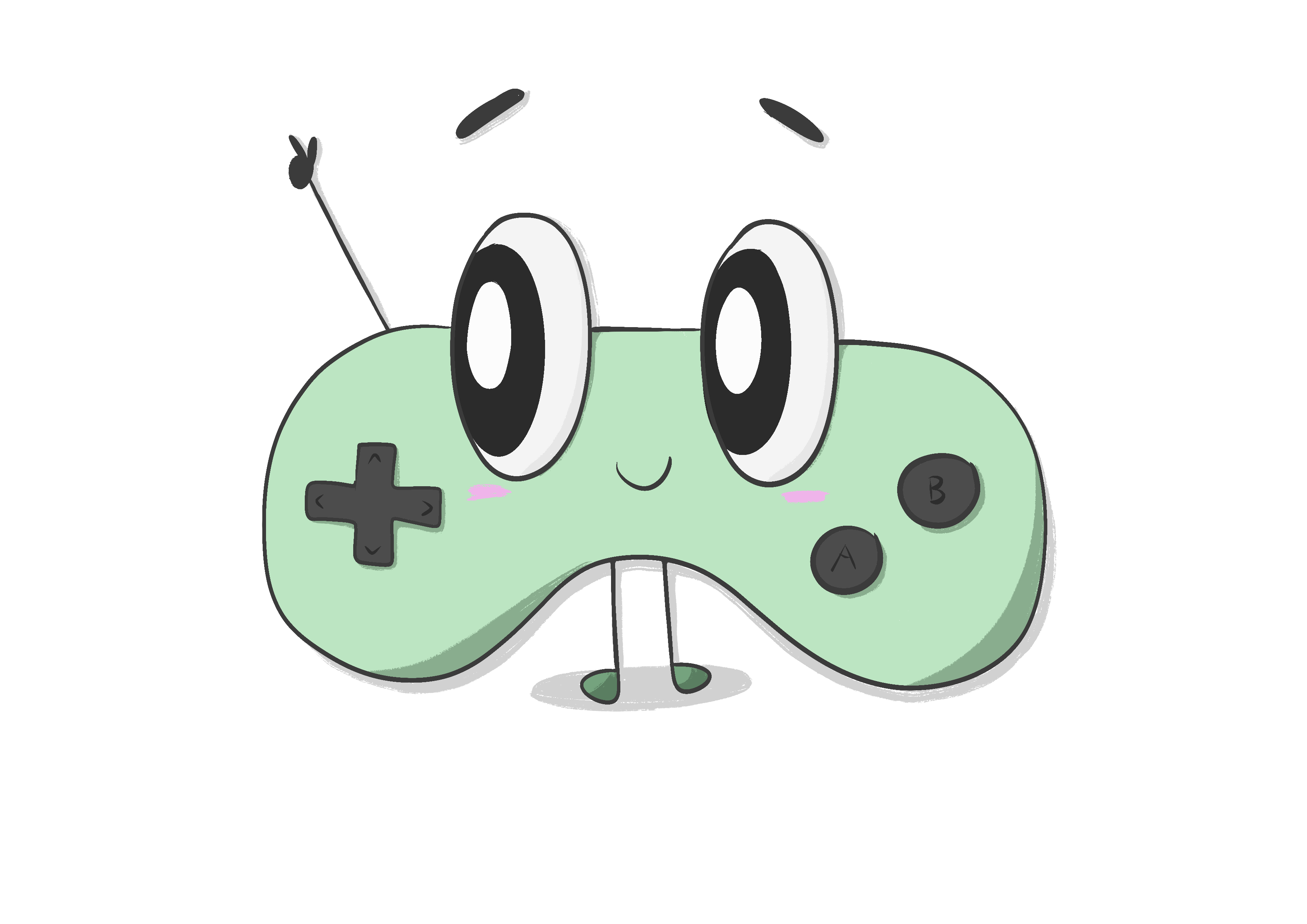
Demo
Below, you can see a video explaining how to create a gamification activity and the teacher and student panels.
Demo
How to create a gamification learning activity
Gamification learning activities are launched from INDIeOpen content learning units. The ChooseOption, ContainerTest, TrueFalse, DragAndDrop, and Couples widgets used in our units incorporate a gamification button. You can see this button when:
- You are using a learning unit linked from an e-learning platform. In this case, only teachers have access to the gamification button. Students cannot see this button.
- You access an open learning unit after logging into the INDIeOpen platform.
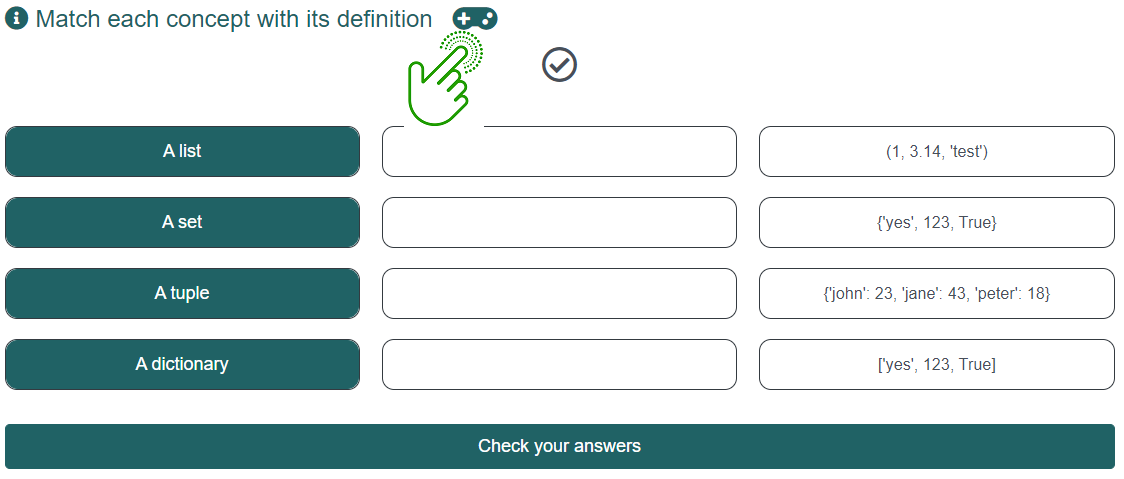
How students can access a gamification activity
Gamification activities can be accessed in two different ways:
- You can use the CPCD App published on IOS and Android platforms. Once the App is installed, you have to click on the UPCTplay and PLAY Now buttons. Then the gamification code displayed by the teacher has to be entered and you are ready for the game.
- The URL can be used in any navigator in any mobile, tablet, or computer browser.